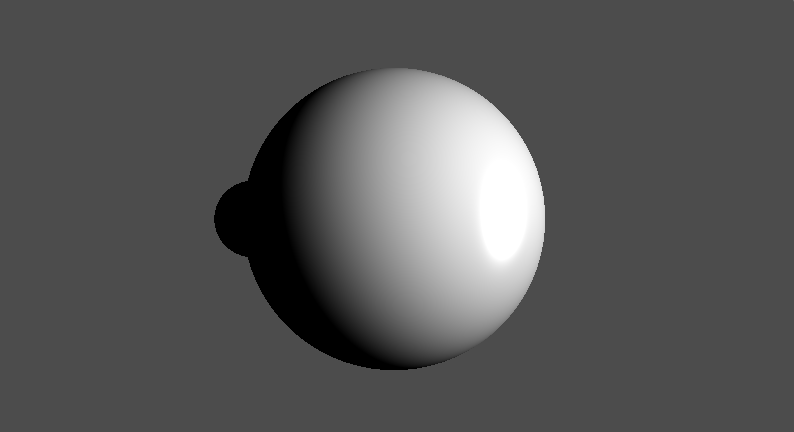Here is his final result:
Let's do this!
First, we need a noise function. Noise is used to add a randomized look, and if altered correctly, can give the image a natural, organic effect. This is the noise function we will be using:
Let's make some noise!
 |  |
 |  |
So we’ve replaced noise with fbm. This is just to show what the fbm function looks like.
Now let's start making the eye.
 |  |
 |  |
 | 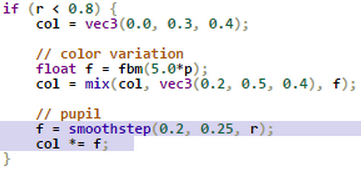 |
 |  |
 |  |
 |  |
 |  |
 | 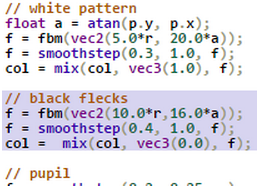 |
 | 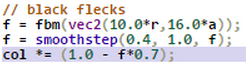 |
 |  |
 | 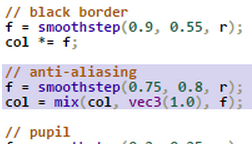 |
 |  |
(I’m moving the a declaration up a bit).
 |  |
 |  |
Almost done! Wouldn't a fake reflection make it look even better?
 |  |
 |  |
 |  |
 |  |
 | 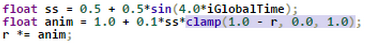 |
//////////////////
And we're done! Isn't that cool?
So here's the entire source code:
float hash( float n )
{
return fract(sin(n)*43758.5453);
}
float noise( in vec2 x )
{
vec2 p = floor(x);
vec2 f = fract(x);
f = f*f*(3.0-2.0*f);
float n = p.x + p.y*57.0;
float res = mix(mix( hash(n+ 0.0), hash(n+ 1.0),f.x),
mix( hash(n+ 57.0), hash(n+ 58.0),f.x),f.y);
return res;
}
float fbm(vec2 p) {
float f = 0.0;
f += 0.5000*noise(p); p *= 2.02;
f += 0.2500*noise(p); p *= 2.03;
f += 0.1250*noise(p); p *= 2.04;
f += 0.0625*noise(p); p *= 2.01;
f /= 0.9375;
return f;
}
void main(void)
{
vec2 uv = gl_FragCoord.xy / iResolution.xy;
vec2 p = -1.0 + 2.0*uv;
p.x *= iResolution.x/iResolution.y;
float r = sqrt(dot(p,p));
vec3 col = vec3(1.0);
float ss = 0.5 + 0.5*sin(4.0*iGlobalTime);
float anim = 1.0 + 0.1*ss*clamp(1.0 - r, 0.0, 1.0);
r *= anim;
if (r < 0.8) {
col = vec3(0.0, 0.3, 0.4);
float a = atan(p.y, p.x);
a += 0.05*fbm(20.0*p);
// color variation
float f = fbm(5.0*p);
col = mix(col, vec3(0.2, 0.5, 0.4), f);
// yellow center
f = smoothstep(0.5, 0.2, r);
col = mix(col, vec3(0.9, 0.6, 0.2), f);
// white pattern
f = fbm(vec2(5.0*r, 20.0*a));
f = smoothstep(0.3, 1.0, f);
col = mix(col, vec3(1.0), f);
// black flecks
f = fbm(vec2(10.0*r,16.0*a));
f = smoothstep(0.4, 1.0, f);
col *= (1.0 - f*0.7);
// black border
f = smoothstep(0.9, 0.55, r);
col *= f;
// reflection
f = 1.0 - smoothstep(0.0, 0.3,
length(p - vec2(0.25, 0.25)));
col += vec3(1.0, 0.9, 0.8)*vec3(f)*0.7;
// anti-aliasing
f = smoothstep(0.75, 0.8, r);
col = mix(col, vec3(1.0), f);
// pupil
f = smoothstep(0.2, 0.25, r);
col *= f;
}
gl_FragColor = vec4(col, 1.0);
}
{
return fract(sin(n)*43758.5453);
}
float noise( in vec2 x )
{
vec2 p = floor(x);
vec2 f = fract(x);
f = f*f*(3.0-2.0*f);
float n = p.x + p.y*57.0;
float res = mix(mix( hash(n+ 0.0), hash(n+ 1.0),f.x),
mix( hash(n+ 57.0), hash(n+ 58.0),f.x),f.y);
return res;
}
float fbm(vec2 p) {
float f = 0.0;
f += 0.5000*noise(p); p *= 2.02;
f += 0.2500*noise(p); p *= 2.03;
f += 0.1250*noise(p); p *= 2.04;
f += 0.0625*noise(p); p *= 2.01;
f /= 0.9375;
return f;
}
void main(void)
{
vec2 uv = gl_FragCoord.xy / iResolution.xy;
vec2 p = -1.0 + 2.0*uv;
p.x *= iResolution.x/iResolution.y;
float r = sqrt(dot(p,p));
vec3 col = vec3(1.0);
float ss = 0.5 + 0.5*sin(4.0*iGlobalTime);
float anim = 1.0 + 0.1*ss*clamp(1.0 - r, 0.0, 1.0);
r *= anim;
if (r < 0.8) {
col = vec3(0.0, 0.3, 0.4);
float a = atan(p.y, p.x);
a += 0.05*fbm(20.0*p);
// color variation
float f = fbm(5.0*p);
col = mix(col, vec3(0.2, 0.5, 0.4), f);
// yellow center
f = smoothstep(0.5, 0.2, r);
col = mix(col, vec3(0.9, 0.6, 0.2), f);
// white pattern
f = fbm(vec2(5.0*r, 20.0*a));
f = smoothstep(0.3, 1.0, f);
col = mix(col, vec3(1.0), f);
// black flecks
f = fbm(vec2(10.0*r,16.0*a));
f = smoothstep(0.4, 1.0, f);
col *= (1.0 - f*0.7);
// black border
f = smoothstep(0.9, 0.55, r);
col *= f;
// reflection
f = 1.0 - smoothstep(0.0, 0.3,
length(p - vec2(0.25, 0.25)));
col += vec3(1.0, 0.9, 0.8)*vec3(f)*0.7;
// anti-aliasing
f = smoothstep(0.75, 0.8, r);
col = mix(col, vec3(1.0), f);
// pupil
f = smoothstep(0.2, 0.25, r);
col *= f;
}
gl_FragColor = vec4(col, 1.0);
}
But I actually prefer green eyes so I made this one:
 |
| (link to shadertoy) |